
Online Bus Reservation System is the project whose objective is to make the seat reservation online so that end-user can book tickets from their own place. I have made this project in Java GUI. I am providing you screenshots with descriptions for this Java Project. If you want to see the demo of this project you can see this at the bottom of this post. If you would like to check more computer science projects. Check it out.
You can also check:
- PHP Projects Ideas
- Java Project ideas.
- Bus Management System Project
- Bus Reservation System
- Write My Java Code
- Cinema Hall Booking System
But You can buy the source code of this project. I am providing you a simple video demo of this project. You can see it on your tube [YouTube Link]. I am also embedding this Bus ticket Booking Demo video at the bottom of this post. I am using a local server to host the database of the Online Bus Reservations System Project.
You can also use any online server to host the database of this project. I use MySQL database for this project. But it can be easily converted into the Oracle database. If you need this Online Bus Ticket Reservation System in PHP or C or C++ or any other languages. I can make it for you. Contact me Now. I am always here to help you.
Ticket Booking Screen
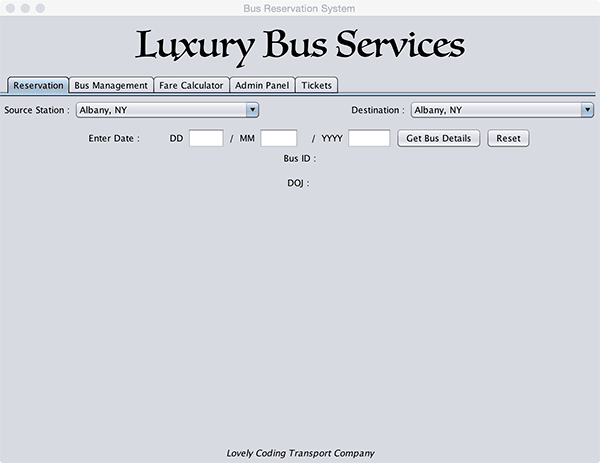
It is the first screen that appears after authentication, I have already added one bus in a database that runs from Albany New You’re to Nashville TN. So, I can book a ticket from Albany to Nashville. You can also choose any source and destination from the drop-down list. Price will be calculated according to distance.
After filling in all these details (Destination, Source, Valid Data) then click on Get Bus Details. I will display this screen.
Bus Seat Layout with Current Booking Status

If there is more than one bus from your selected source and destination, that will appear in the drop-down list. You can click on the drop-down list and choose any bus. Once you have chosen your bus, click on the Load button. It will show you the current status of seat availability of seat booking. You can simply choose the seat of your choice.
Your selected seats will appear on the top of Make Reservation Button.
Passenger Details Window

In this window, you can enter the passenger’s name and mobile number. I have not added a payment gateway to this application. Because it is not used by passengers, it will be used by authorized personnel only. He (a company employee) will take the money and book the ticket for you.
Ticket Printing for Your Ticket

It is the last step of booking, when you have successfully booked your ticket, this window will appear, I have used a java API to generate the pdf version of the ticket. Here you can print your ticket. When you will click on the Print Ticket button, it will ask you to save this ticket. You can save it and later you can mail it to your passenger.
Add Bus, Remove Bus, Update Bus Details
Here you can add unlimited buses, if you want to add a new bus, you need to give a bus id and Bus name, you have to choose the origin point of the bus. You have to provide leaving time of the bus from the origin point.

If you want to remove bus, simply enter the bus id in Bus ID Colum and click on Remove Bus.